
As you all know letmeknowww is all about basic things around us that we don't know.
And even if we know , we hardly use it. Its human tendency to neglect.
Another example of this tendency is settings wizard in nokia series 60 phones.
Settings wizard gives you all ready made settings pre-configured in your S60 phone.
But still we call customer service center of the service provider for the support.
Let's see how can we use settings wizard for configuring two types of settings.
We are going to use settings wizard for two purposes.
1] For retrieving ready made internet access points settings for your service provider (if provider supports it, most providers do)
2] For retrieving email settings (POP and IMAP)
Where is settings wizard located ?
Setting wizard is placed in different directory for different phones.
For mine it lies in Tools >> Sett.wiz.

How to use setting wizard???
After you got the setting wizard icon , click on it.
It will open you options for you.
1] Operator
2] E-mail
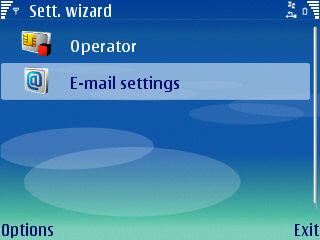
- Operator :
If found , it will save those settings in the access point list of your phones configuration setting.
For example : if I have airtel sim card in my phone , then it will save Mobile office , airtel live , NOP settings in the access point lists.
NOTE:
a) The settings will be saved but you have to activate the service to use it.
b) If service provider uses authentication by username and password then you have to ask service provider about the username and password.
- E-mail setting :
Mailboxes can fetch direct emails from your mail server (if provide POP & IMAP support).
It requires direct internet connection in phone. Like Mobile office in Airtel.
Just select Email setting on phone >> select your server name ( example: Gmail POP or IMAP) >> and follow the procedure on screen.
I recommend to use IMAP instead of POP because of its advantages over POP.
I configured all the hell now WHAT ??!!!
1] If you configured operator settings then go to your phone web browser and enjoy web with the new settings.
2] If you configured email settings then just go to your message folder.
Their you can see the specified mail server name.
Example: gmail(POP)

click open it >> click options >> retrieve email >> All.
That's set. Now emails will start loading and you will have your all emails at your disposal.
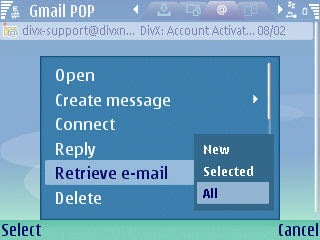
These were the two basic internet configuration retrieval settings available in nokia s60 smart phones , which were rarely used.
NOTE:
POP= Post Office Protocol .
IMAP= Internet Message Access Protocol.
Setting wizard may not be available in some nokia series 60 phones.
Comments
Post a Comment