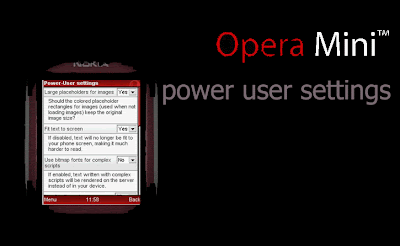
Opera mini , the most popular and fast phone web browser, I have ever seen, can be configured more with advanced settings (power user settings) rather than classic settings available in menu.
Let's see How ?
Just type :
'opera:config' or 'about:config' or 'config:'
What does these settings do ???
There are total 9 settings in all :
1] large placeholders for images:
If you have turned images off (or in case operamini don't have memory to load images), you must be getting blank boxes in place of images. Activating this setting will load smaller images than regular (i guess).
But activating this setting seems not to work.
2] Fit text to screen:
By default this setting is set to yes.
opera mini in desktop mode rearranges text columns to the phone screens width to read text in pages with ease. But sometimes it makes some tabbed menus look messy.
I recommend to put this setting ON.
3] use bitmap fonts for complex scripts :
By default opera mini uses built in fonts to display characters.
And unsupported fonts looks like square characters.
Activating this setting makes opera mini to process unsupported fonts on their server itself and then loads images of those fonts on your phone.
Loading time increases. But we can see the unsupported fonts too.
I recommend to keep this setting ON.
4] Loading timeout.
If a server is not responding then opera mini displays an error of "loading timeout".
By default opera mini waits for 30 seconds to load the page.After 30 seconds it gives you a timeout.
I recommend to make timeout as 3600 seconds. Because some pages may require more time (greater than 30 secs) to load.
if that page doesn't loads you can simply click on stop.
5] Show feedindex
If a web page has a feed then opera mini shows RSS feed icon to subscribe to it.
But majority of us hardly use feeds on opera mini.
Still i recommend to make it yes.
6] Keep styling in RSS feeds
If you have made previous setting ON. Then when reading the subscribed feeds opera mini by default show simple optimized layout. Making this setting ON will make your RSS feeds appear well formatted.
I recommend to ON this setting.
7] Fold linklist
In mobile view, opera mini will make link lists collapsed into a plus sign.
click plus sigh will expand the list.
I recommend to make it NO.
8] Phone number detection
Opera mini detects numbers on web pages , hence clicking on it makes you to dial the number.
I recommend to ON this setting.
9] minimum phone number length
This is minimum length of a number that opera mini should take as phone number.
Numbers less than the minimum length will not be taken as phone numbers.
I recommend keep it to 9.
These all were power user settings in opera mini.
Debug ???
One more thing in opera mini is debug info.
Type "debug:" in your address bar.
opera mini will display various information including server status , cookie state , preferences , client info , feed info etc...
Comments
Post a Comment